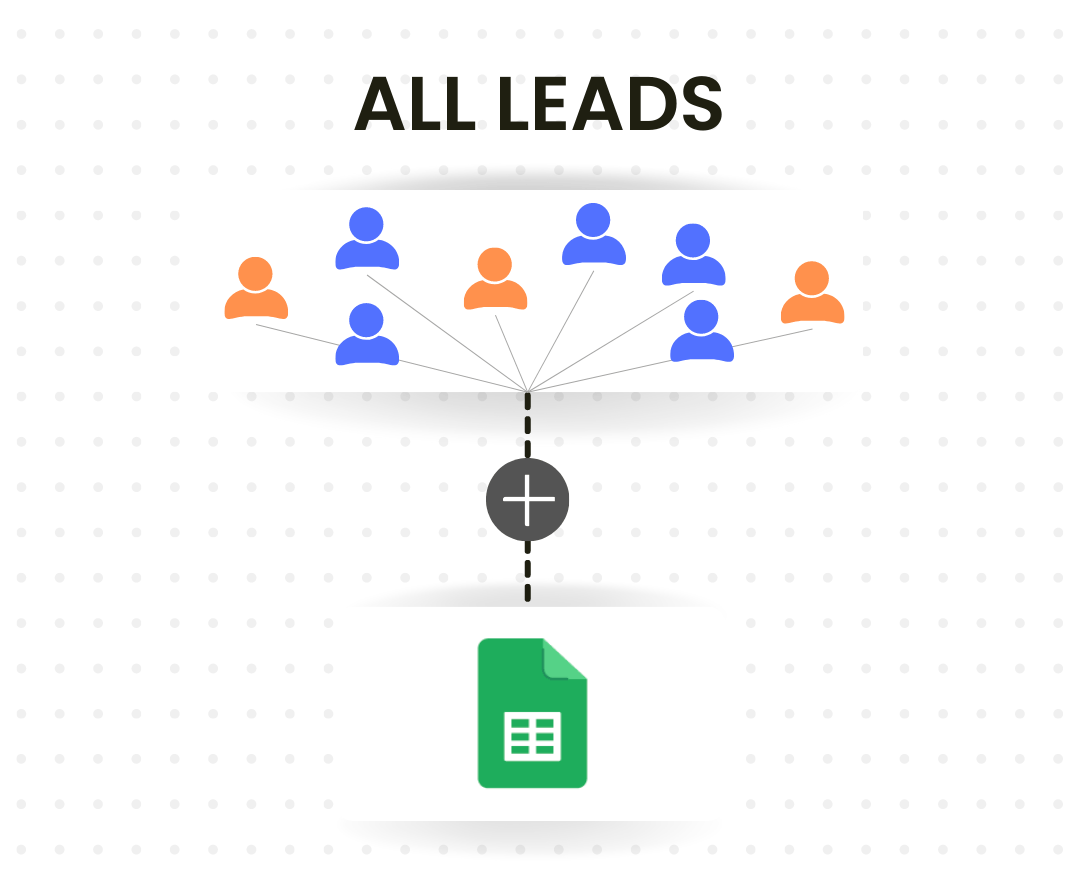
Justdial Leads
Integration API
- Justdial Leads Integration With Google Sheets.
- Justdial API to Link Your CRM System.
Get Justdial API

Step 1
Log in to your One site up account.

Step 2
Open Justdial API / Download Sheet.

Step 3
Copy API Key Share with Justdial.
Justdial Leads Integration
Justdial enables businesses to export live lead data to a Google Sheet by API. so they can handle leads more easily. Businesses can easily keep track of their leads and follow up with them more effectively.
Companies need to take a few easy actions to export/Get leads data from Justdial API to a Google Sheet. In order to access justdial leads on Google Sheets follow this step.
Easy to Manage Leads with Google Sheet
Using Justdial leads on a Google Sheet has several advantages. Secondly, by storing all the data in one location, it makes it simpler for firms to handle their leads. This increases their ability to effectively follow up with potential consumers and raises the likelihood that they will become paying clients.
Second, organisations may evaluate the data and get insights into their lead generating activities by Justdial API leads data to a Google Sheet. This might assist them in improving their entire marketing initiatives and lead creation tactics.
And last, team collaboration is made simple when managing Justdial leads data on a Google Sheet. It is simpler to coordinate and make sure that everyone is on the same page when many individuals can access the same sheet and work on it concurrently.
To sum up, the Justdial lead generating service is a potent tool for companies trying to expand their clientele. Businesses may manage their leads more effectively and receive insight into their lead generating activities by integrating with Google Sheets. Thanks to this connectivity, businesses can easily follow up with prospects and turn them into paying customers.
Let's Talk
Got any questions?
Don't hesitate to get in touch.
Phone
9717668997
info@onesiteup.com
Chat On Whatsapp
9717668997 Start Chat